DebugUtil
PDB(命令行调试工具)
进入命令行DEBUG模式
python -m pdb <python_file>
作用 |
命令行 |
|---|---|
打断点 |
b(break) 行号 |
查看帮助手册 |
h(help) |
显示变量值 |
p(print) |
退出debug |
q(quit) |
打印当前执行堆栈 |
w(where) |
备注
PDB支持输入python语句,对于不认识的命令行,PDB会认为是python语句来执行),要显式表示该语句为python语句,可以在输入前加入 !
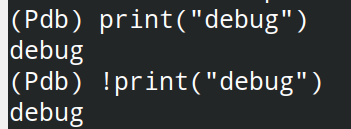
NOTE
给当前文件的第3行打断点:b 3
给文件A的第15行打断点:b A:15
PDB++
安装后会默认替换PDB;加强版的特性包括:语法高亮、添加颜色
安装
pip3 install pdbpp
py-spy(性能分析工具)
安装
pip3 install py-spy
生成火焰图
py-spy record -o profile.svg --pid <pid>
OR
py-spy record -o profile.svg -- python <file_name>
实时查看函数调用情况
py-spy top --pid <pid>
OR
py-spy top -- python <file_name>
pyroscope(性能分析工具)
待补充...
安装(for ubuntu)
wget https://dl.pyroscope.io/release/pyroscope_0.0.39_amd64.deb
sudo apt-get install ./pyroscope_0.0.39_amd64.deb
快速上手
export PYROSCOPE_SERVER_ADDRESS=http://<127.0.0.1:4040>
pyroscope exec python <python_file>
connect Connect to an existing process and profile it
exec Start a new process from arguments and profile it
help Help about any command
server Start pyroscope server. This is the database + web-based user interface
attach a process
pyroscope connect -pid {my-app-pid}
jupyter notebook
安装
现代版为JupyterLab,经典版为Jupyter Notebook
conda install -c conda-forge jupyterlab
jupyter-lab
conda install -c conda-forge notebook
jupyter-notebook
常用快捷键
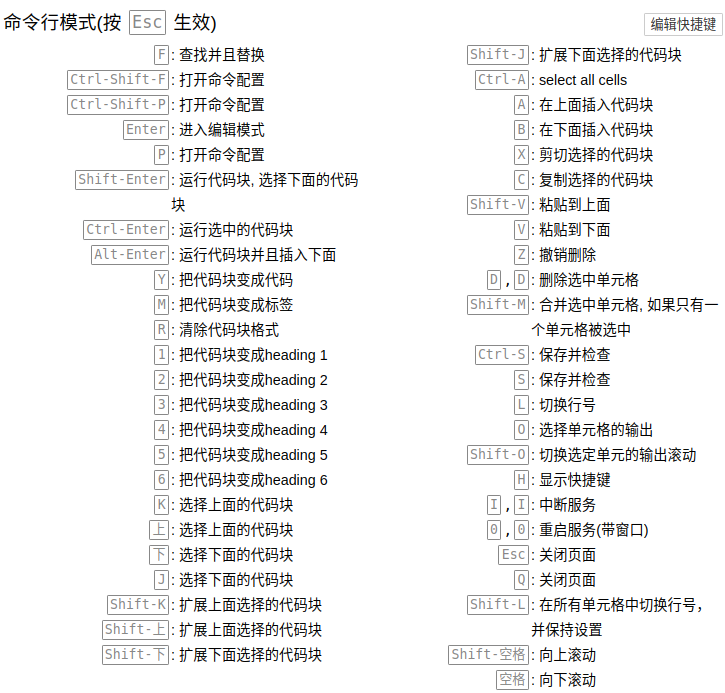
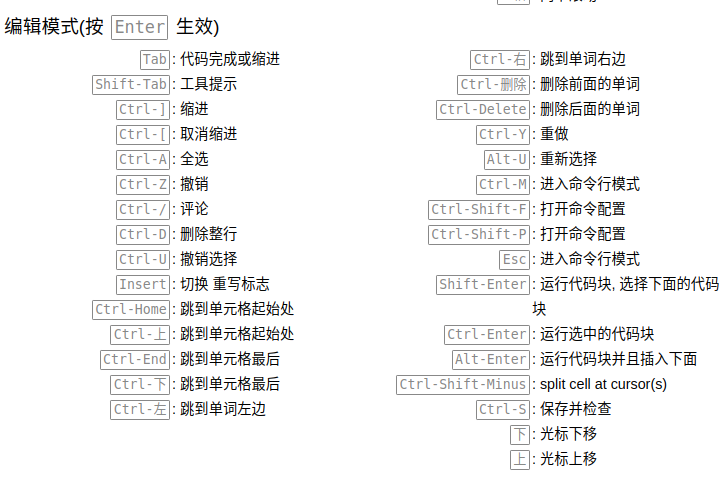
拓展插件
conda install -c conda-forge jupyter_contrib_nbextensions jupyter_nbextensions_configurator